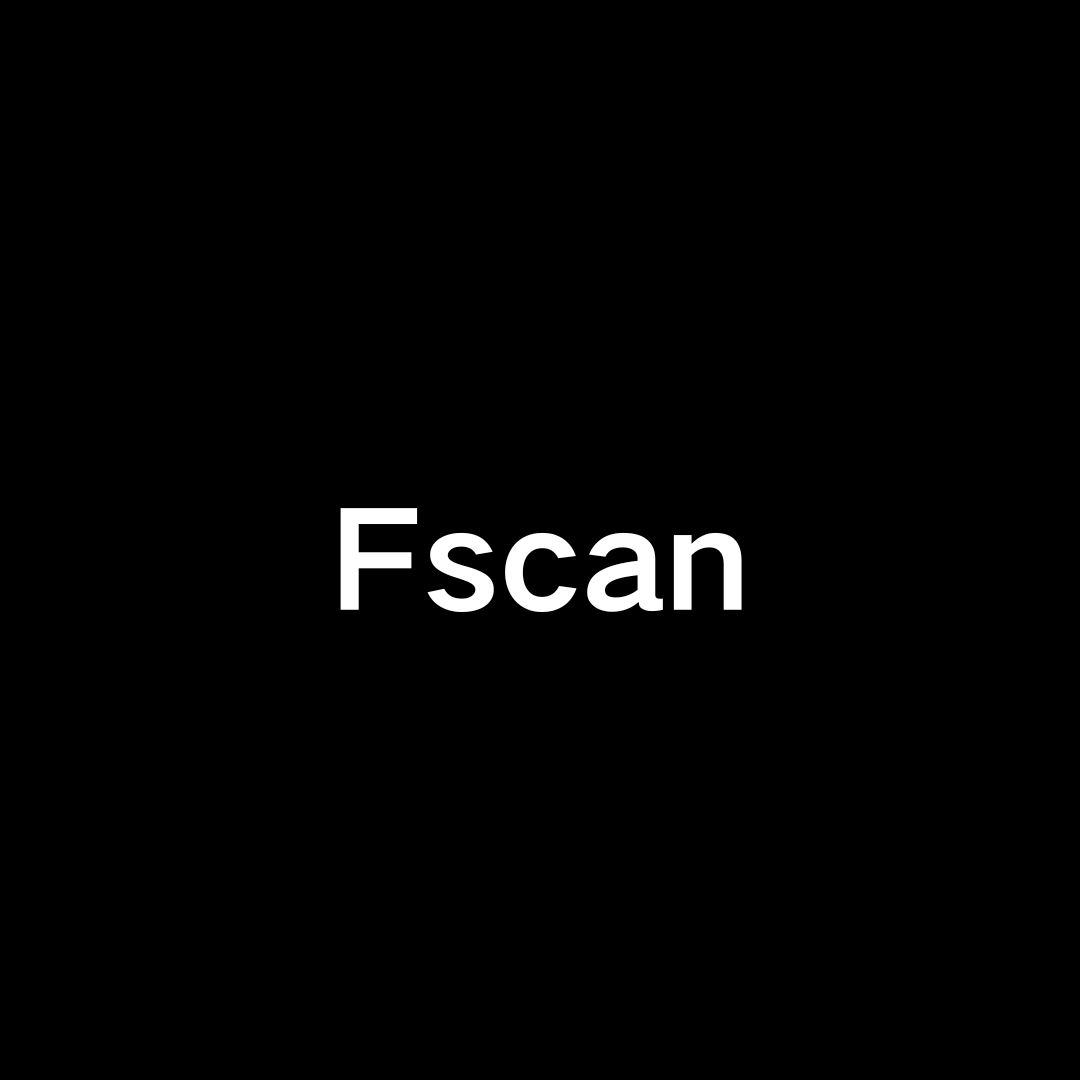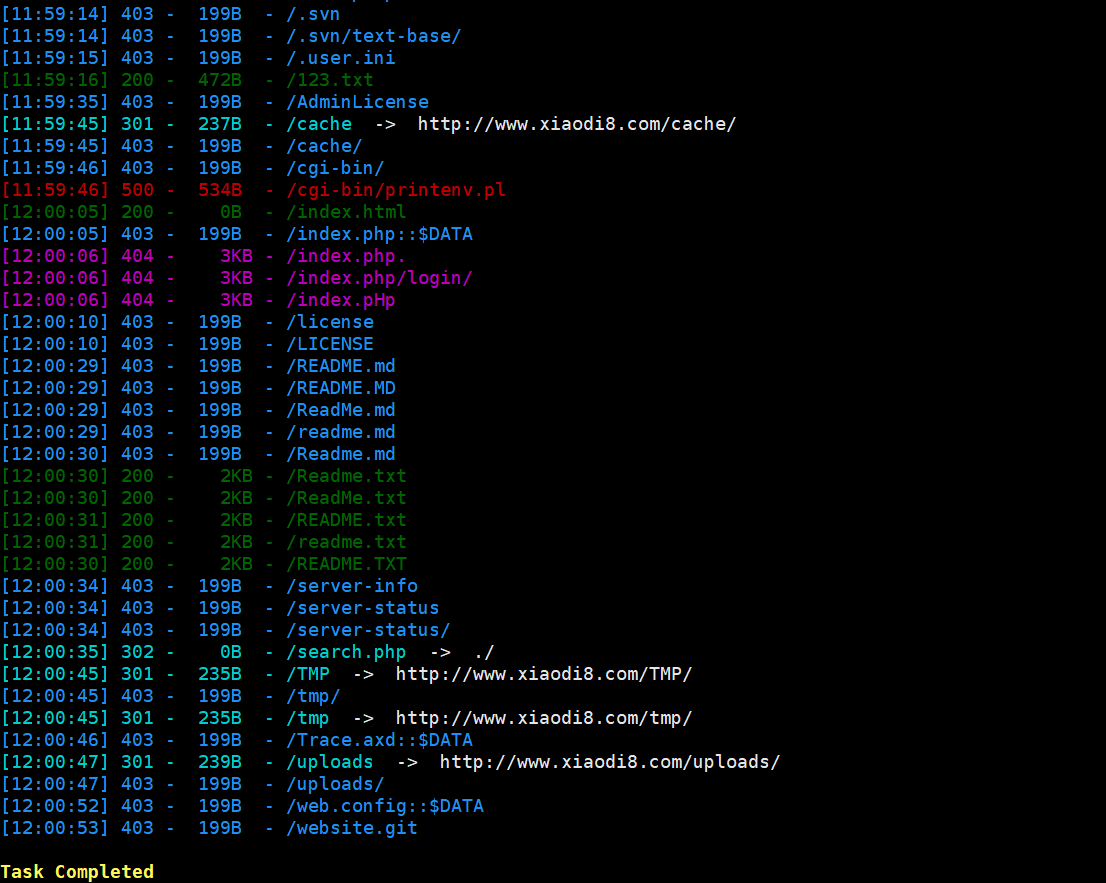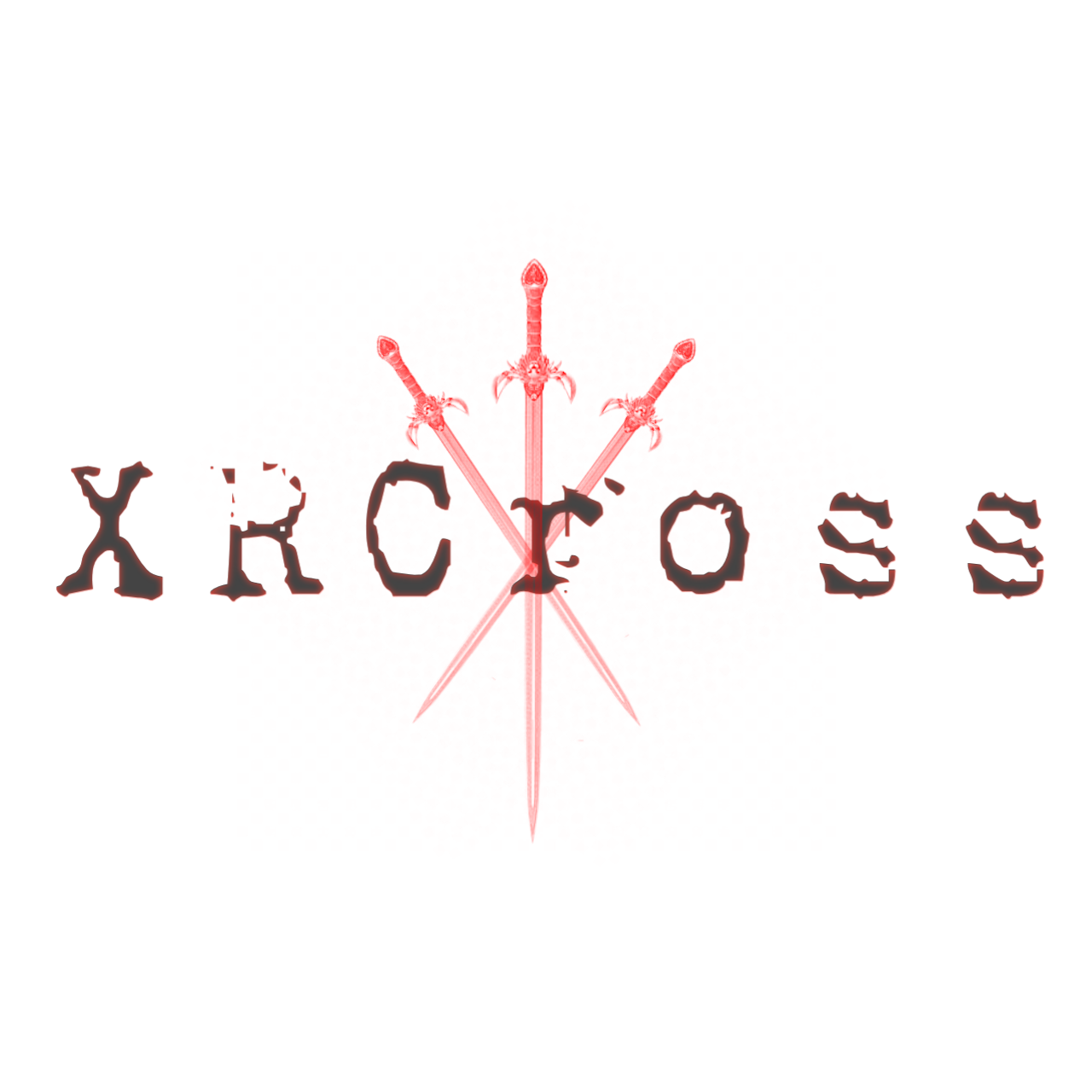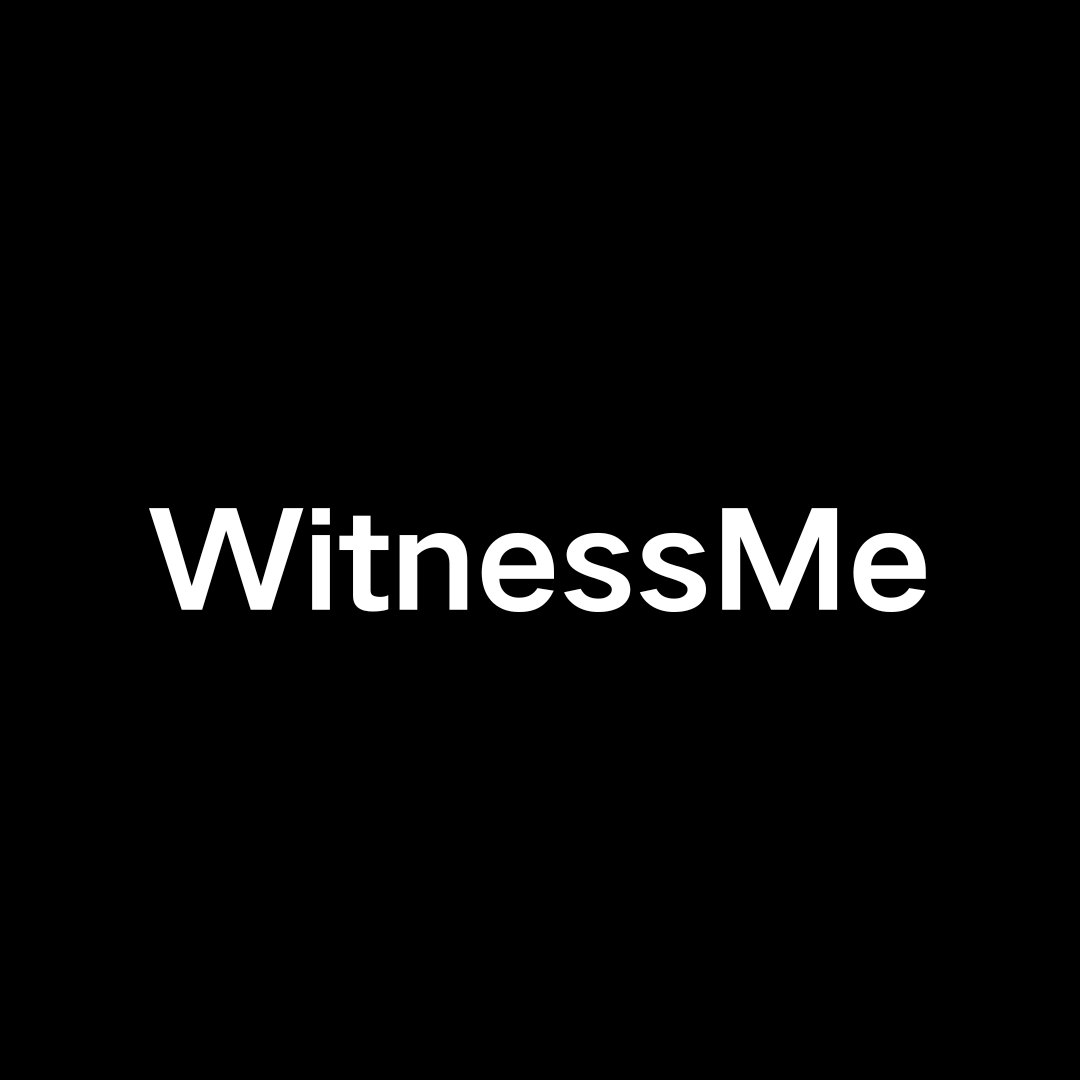目击者
EyeWitness 旨在截取网站截图并提供一些服务器标头信息,并识别已知的默认凭据。
EyeWitness 专为在 Kali Linux 上运行而设计。它会自动检测您使用 -f 标志提供的文件,无论是每行都有 URL 的文本文件、nmap xml 输出还是 nessus xml 输出。–timeout 标志完全是可选的,可让您提供尝试渲染和截取网页屏幕截图时的最大等待时间。
完整的使用指南记录了 EyeWitness 的功能及其典型用例,可在此处获取 – https://www.christophertruncer.com/eyewitness-2-0-release-and-user-guide/
视窗
Red Siege 已创建 Windows 客户端(感谢 Matt Grandy (@Matt_Grandy_) 的大力帮助,修复了稳定性问题)。您需要做的就是在本地构建它(或检查版本),然后提供包含要扫描的 URL 的文件路径!EyeWitness 将在您的“AppData\Roaming”目录中生成报告。C# EyeWitness 的最新版本支持解析和截取 Internet Explorer 和 Chrome 书签的屏幕截图,而无需提供 URL 列表。此版本也足够小,可以通过 Cobalt Strike 的 execute-assembly 进行交付。
设置:
- 导航到 CS 目录
- 将 EyeWitness.sln 下载到 Visual Studio 中
- 如果不需要修改,请转到顶部的“构建”,然后“构建解决方案”
用法:
EyeWitness.exe --help EyeWitness.exe --bookmarks EyeWitness.exe -f C:\Path\to\urls.txt EyeWitness.exe --file C:\Path\to\urls.txt --delay [timeout in seconds] --compress
Linux
支持的Linux发行版:
- Kali Linux
- Debian 7+ (至少稳定,正在测试中) (感谢@themightyshiv)
- CentOS 7
- Rocky Linux 8
电子邮件: GetOffensive [@] redsiege [dot] com
设置:
- 导航到 Python/setup 目录
- 运行setup.sh脚本
用法:
./EyeWitness.py -f filename --timeout optionaltimeout
例子:
./EyeWitness -f urls.txt --web ./EyeWitness -x urls.xml --timeout 8 ./EyeWitness.py -f urls.txt --web --proxy-ip 127.0.0.1 --proxy-port 8080 --proxy-type socks5 --timeout 120
代理使用
通过 socks 代理代理 EyeWitness 的最佳指南由 @raikia 制作,可在此处获取 – #458
要在需要通过代理的系统上安装 EyeWitness,可以使用以下命令(感谢@digininja)。
APT
-------
/etc/apt/apt.conf.d/70proxy
$ cat /etc/apt/apt.conf.d/70proxy
Acquire::http::proxy "http://localhost:3128";
Acquire::https::proxy "https://localhost:3128";
Git
-----------------
$ cat ~/.gitconfig
[http]
proxy = http://localhost:3128
Wget
---------------------
$ cat ~/.wgetrc or /etc/wgetrc
use_proxy=yes
http_proxy=127.0.0.1:3128
https_proxy=127.0.0.1:3128
General system proxy
--------------------------------
export HTTP_PROXY=http://localhost:3128
export HTTPS_PROXY=http://localhost:3128
Docker
现在您可以在 Docker 容器中执行 EyeWitness,并防止在主机中安装不必要的依赖项。
注意:使用主机中保存结果的文件夹路径(/path/to/results)执行docker run注意2:如果您想从文件中扫描 url,请确保将其放在卷文件夹中(如果将urls.txt放在/path/to/results中,则参数应为-f /tmp/EyeWitness/urls.txt)
用法
sudo docker build -t eyewitness
示例 #1 –
sudo docker run --rm \
-v /tmp:/Eyewitness/Python/ \
eyewitness --web \
-f /Eyewitness/Python/dns.txt \
--no-prompt \
-d /Eyewitness/Python/report-$(date +'%d-%m-%Y-%H-%M-%S' | sed 's/[-:]/-/g')
然后在你的主机上:
cd /tmp && ls cd report* firefox-esr report.html &